Notice
Real use cases are much more complex.
Use this Demo to understand how we can help you. But at the same be aware that we can provide significantly more complex scenarios.
However, starting with a real demo we can demonstrate more end to end than being focused on complexity.
For other scenario check some use cases.
Use Case for demo.
Our customer Demise has 2 locations in 2 cities. She would like to start with monitoring temperature and humidity on one location.
For that purpose our customer bought 4 temperature/humidity sensors that can send measured values over bluetooth.
She would like to have a mobile application that will show him current values and history of values for last 24 hours.
Also to get history for last 2 years.
She would like to access data from Internet, rather than be limited to do it only on local network where sensors are...
Important: login to Demo with username:
demo@aioblak.com and password demo123
DEMO for end client
Mobile appliactions for phone or tablet:


You can also use the same username and password for administrative Web Console:
DEMO for Web Console
Add energy monitoring
Later she would like to add measuring energy for charginag her car, water heater and other few applinces.
After installing a sensor it takes several minutes to configure broker, add sensor to broker and add sensor to a new dashboard.
Additional location
Later she would like to add her second location (house). And be able to see sensors on one or the other location.
The process is very similar, and all expirience gained can be reused. This can be implemented in a few hours.
In application she is able to select the location, and see the appropriate dashboards.
Adding sensor battery dashboard
Denise can by her own create a new, addiional dashboard. Ih her case beside monitoring primary values for
temperature and air humiuity she would also like to monitor sernsor batery, to replace it on time.
It takse less than 3 minutes to add a new dashboard which is immediatelly available on mobile application or web application.
HOW TO IMPLEMENT THIS DEMO
The most important is to adjust the implementation to fit the needs.
Choosing sensors
Denise for her use case is happy to use simple, nice looking sensors that she can also use to read data derectly on sensor.
Fot thiis purpose che decide to go with Xiaomi Bluetooth Temperature and Humidity Monitor 2.
Because of bluetooth she can cover her home with 1 or 2 bluetooth data collectors (see next chapter).
Choosing a Broker
For her needs she can use ioBroker as a broker, or Home Assistant
She decideed to go with IoBroker due to simplicity how to set up sending her data to a Cloud.
Bluetooth to IoBroker
Her sensors are all over the house. To avoid issues with bluetooth range she decided to use 2 Bloeetooth
collectors placed to cover all sensors, including the one ont the terace.
Since both are covered by her home wifi she can use ESP32 with Tasmota firmware to send data to IoBroker.
It takes less than 10 minutes to set up and configure.
Creating an account on iot.aibroker.com
Denise took an opportunity to have an early bird 100% discount for creating an account on iot.aioblak.com.
A customer Denise is created. Also two users/persons are created. One for her and one for her husband.
Web Console Access
Denise is a special user also having access to the Web Console to adjust sernsors, place them into appropriate groups and select sensor type.
After that she is also able to create and modify the dashbords, she or her husband are able to use.
Using Dashboards to monitor data
At this point she created a dashboard for temperature and humiditi for all 4 sensors in her house.
She or her husband can see the data on mobile application or web application.
ABILITY TO SCALE
Described above is often implemented using a home automation.
But ofthen it doesnt scale easily.
Expanding an usage
Denise can now decide in which order she can improve her IoT. She is thinking about adding monitoring of energy adding an additional location (her second house) and also adding a sensor battery monitoring.
No need for her own Cloud
Her use case is too small to have a complexity and expenses running out sercices on her own Cloud.
So she decided to use iot.aioblak.com to store her data and to have access to it from anywhere.
What if she want her own Cloud
Her friends asked her to help them for similar cases. Over time that friends and familly becomes more serious.
She is now capable recommending which IoT devices make more sense than the others, or how to select a perfect match for anyone needs.
So now, Denise is thinking to open a small business to enable not only to her friends and family but also other customers IoT solution.
She created her own AWS Account, and now we are providing all our services on her AWS account. So now she is in a full control.
Gallery
- All
- Mobile App
- Web
- Dashboard
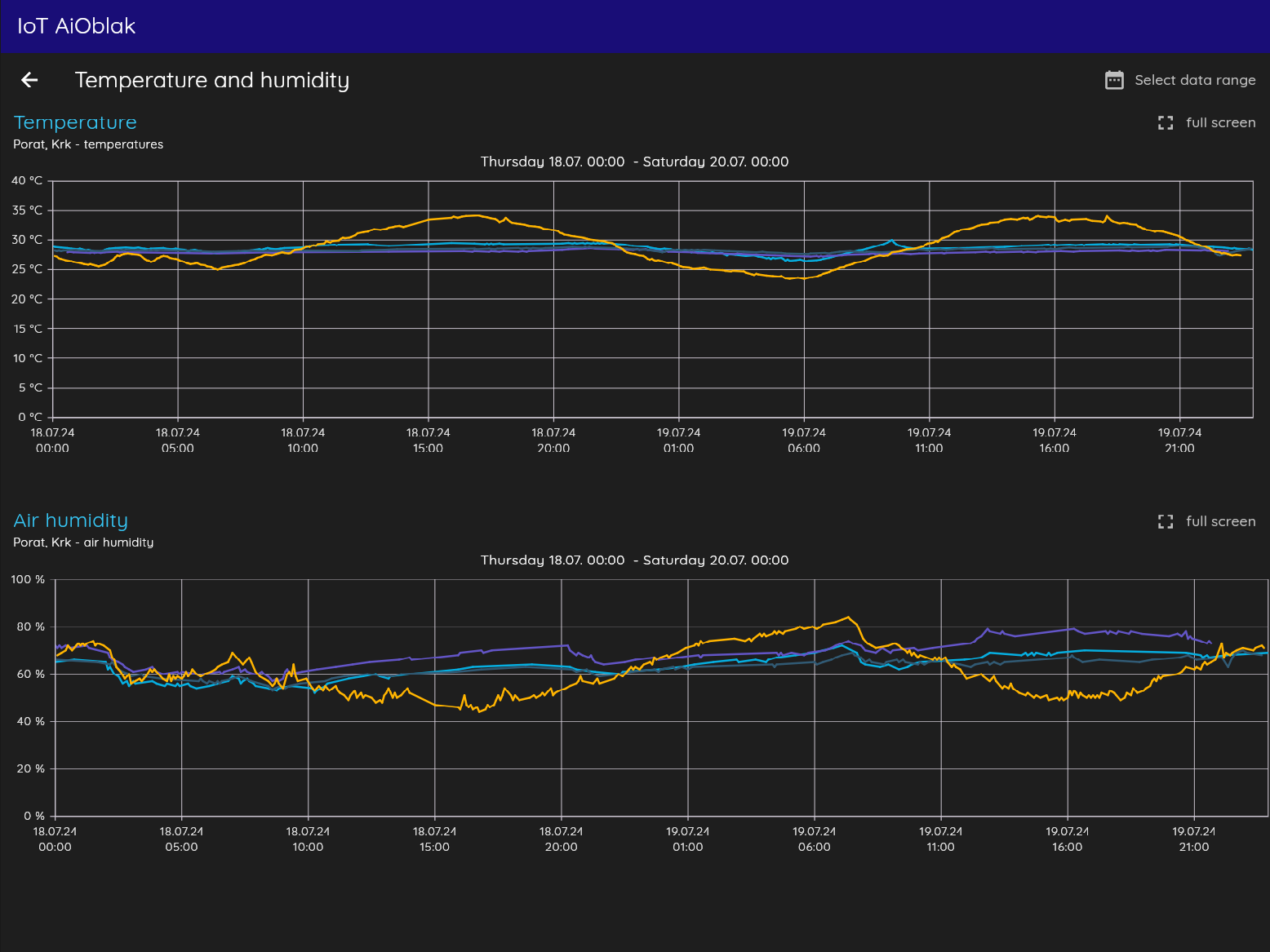
App 1
App
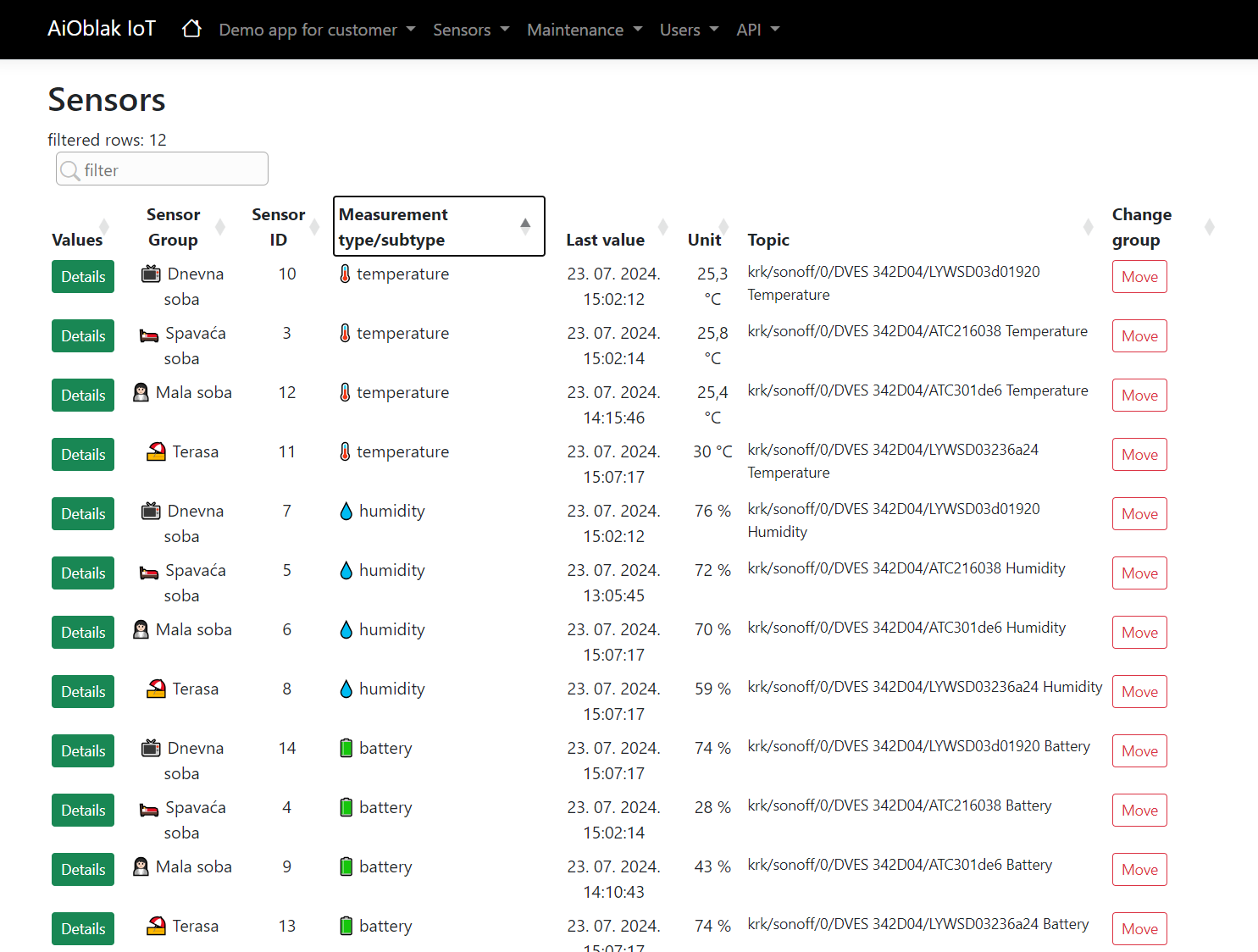
Web 1
Web
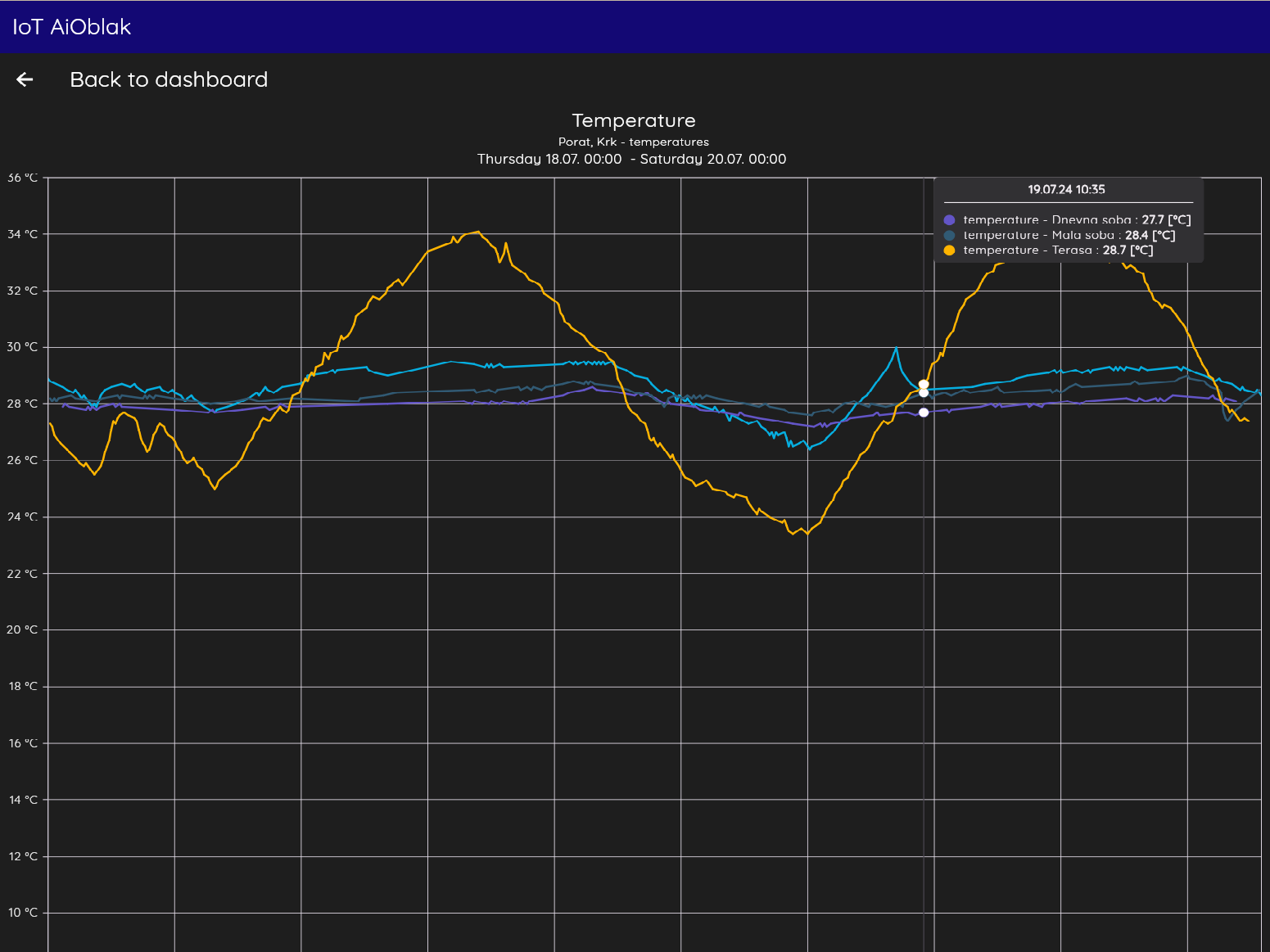
App 2
App
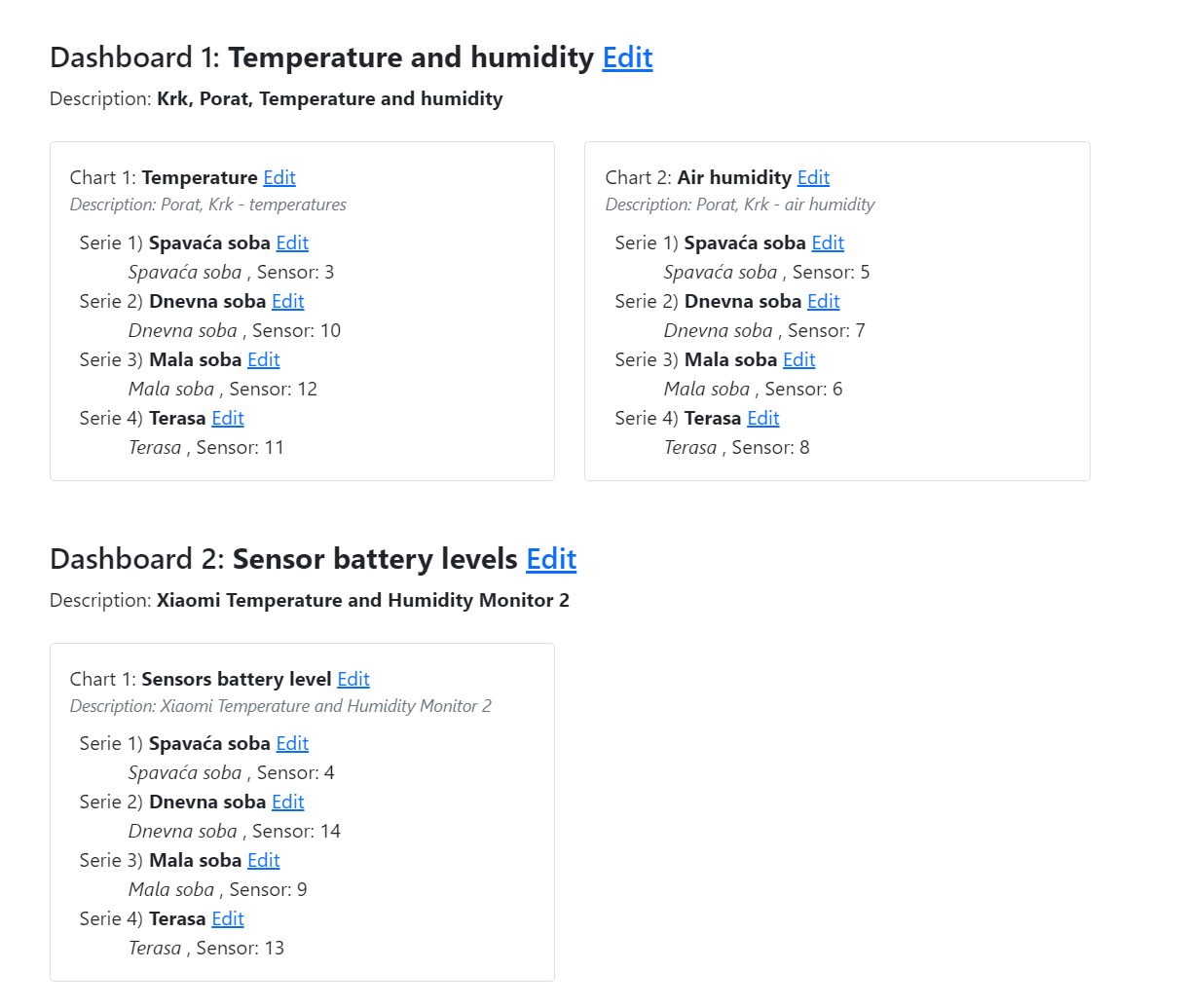
Dashboard 1
Dashboard
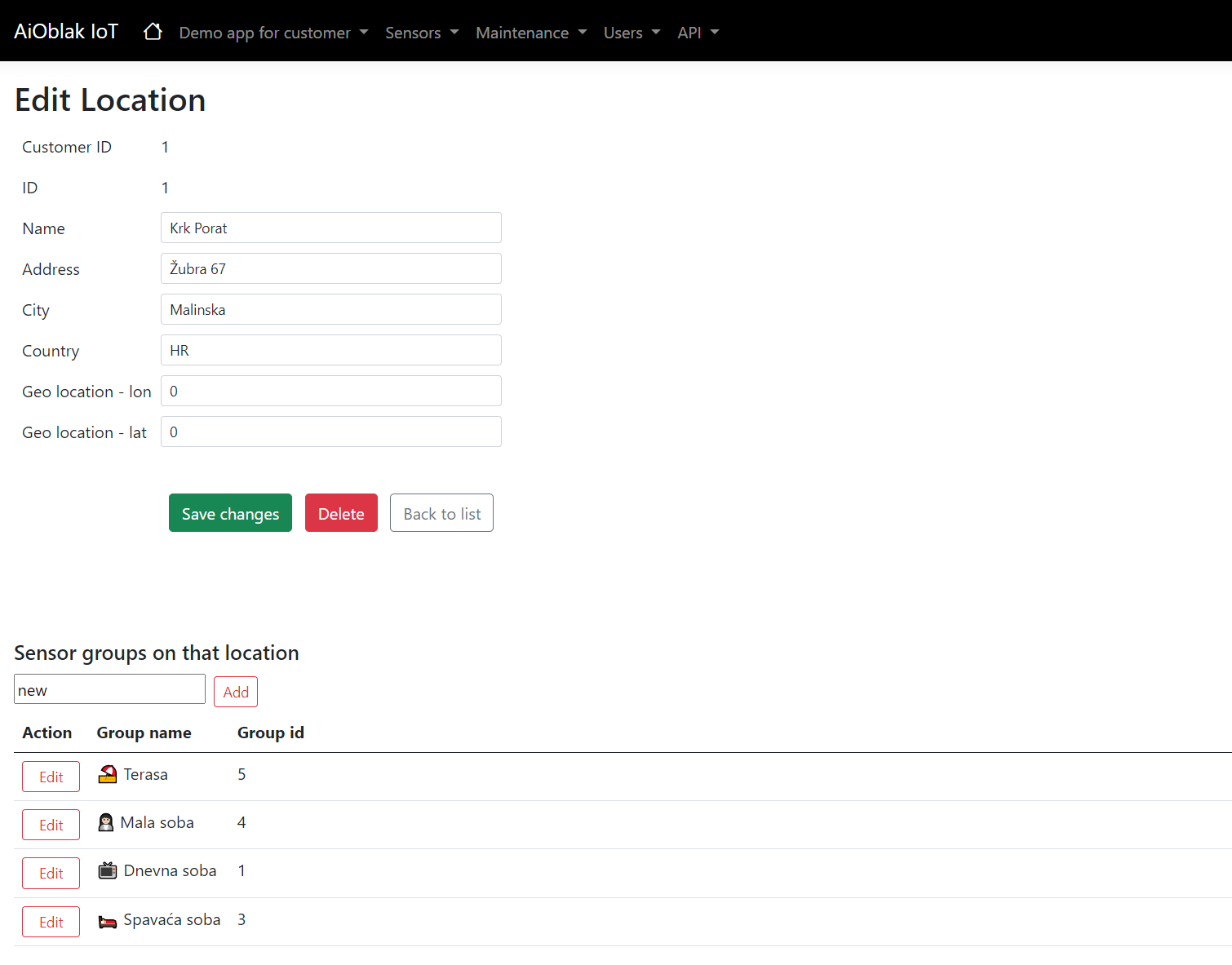
Web 2
Web
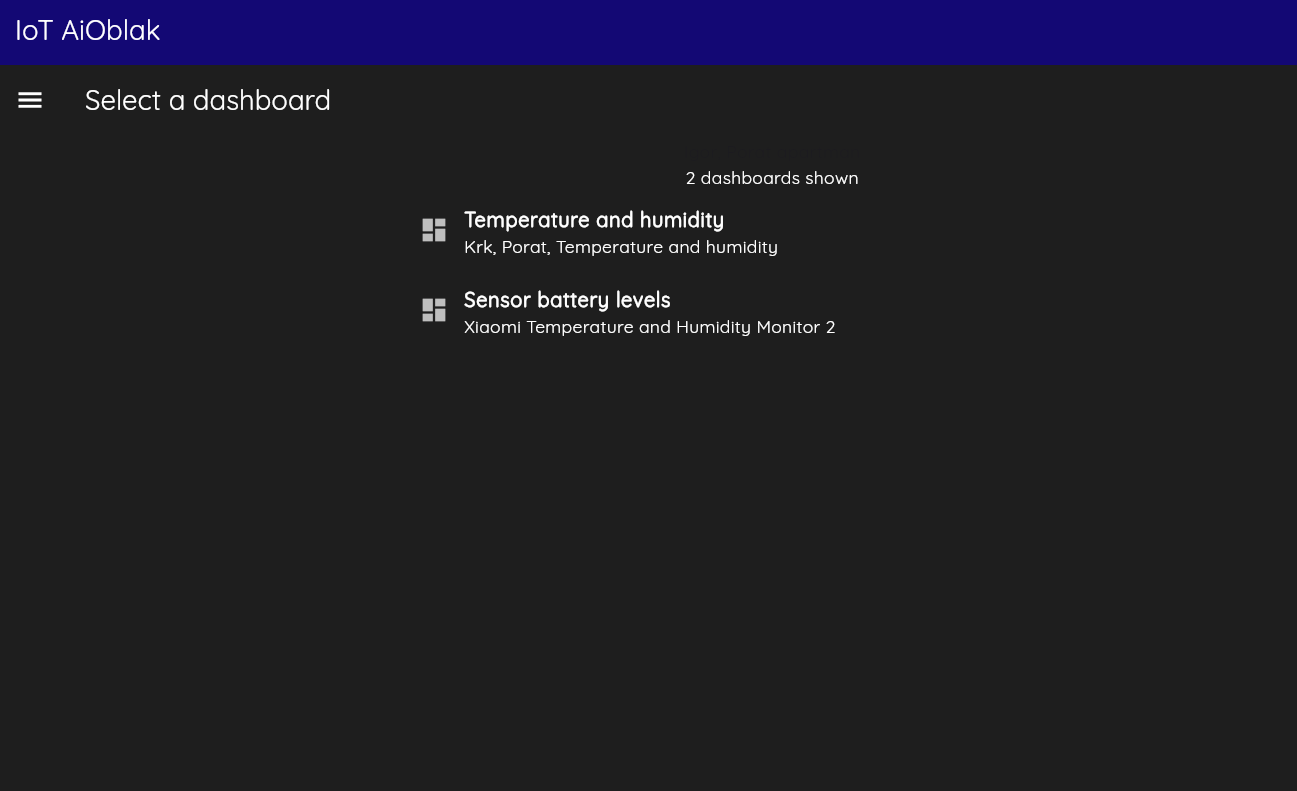
App 3
App
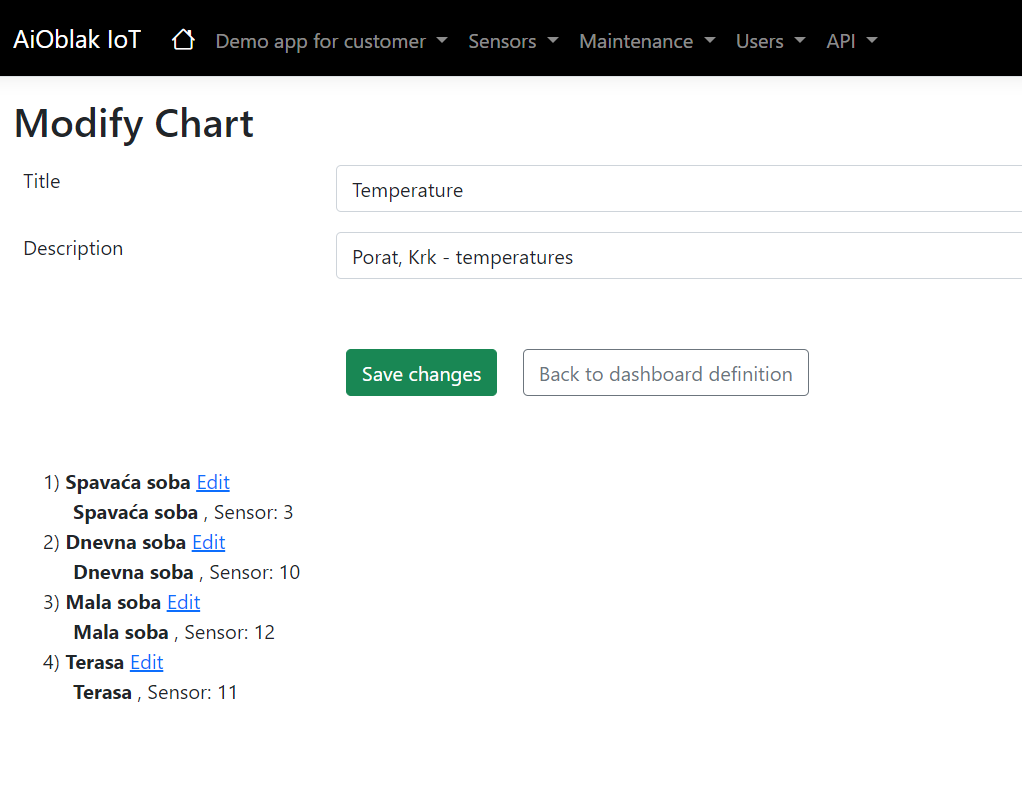
Dashboard 2
Dashboard
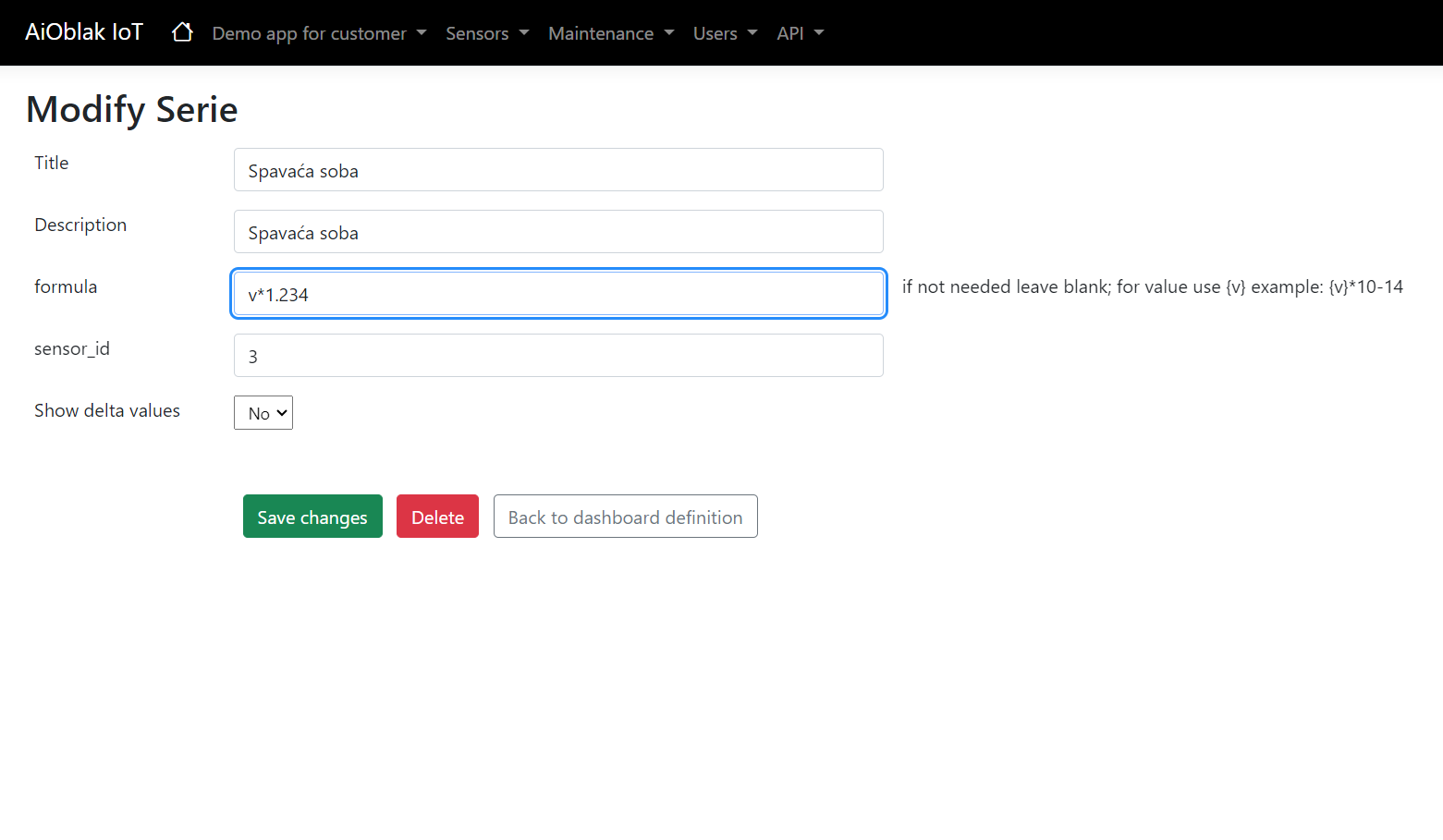
Dashboard 3
Dashboard
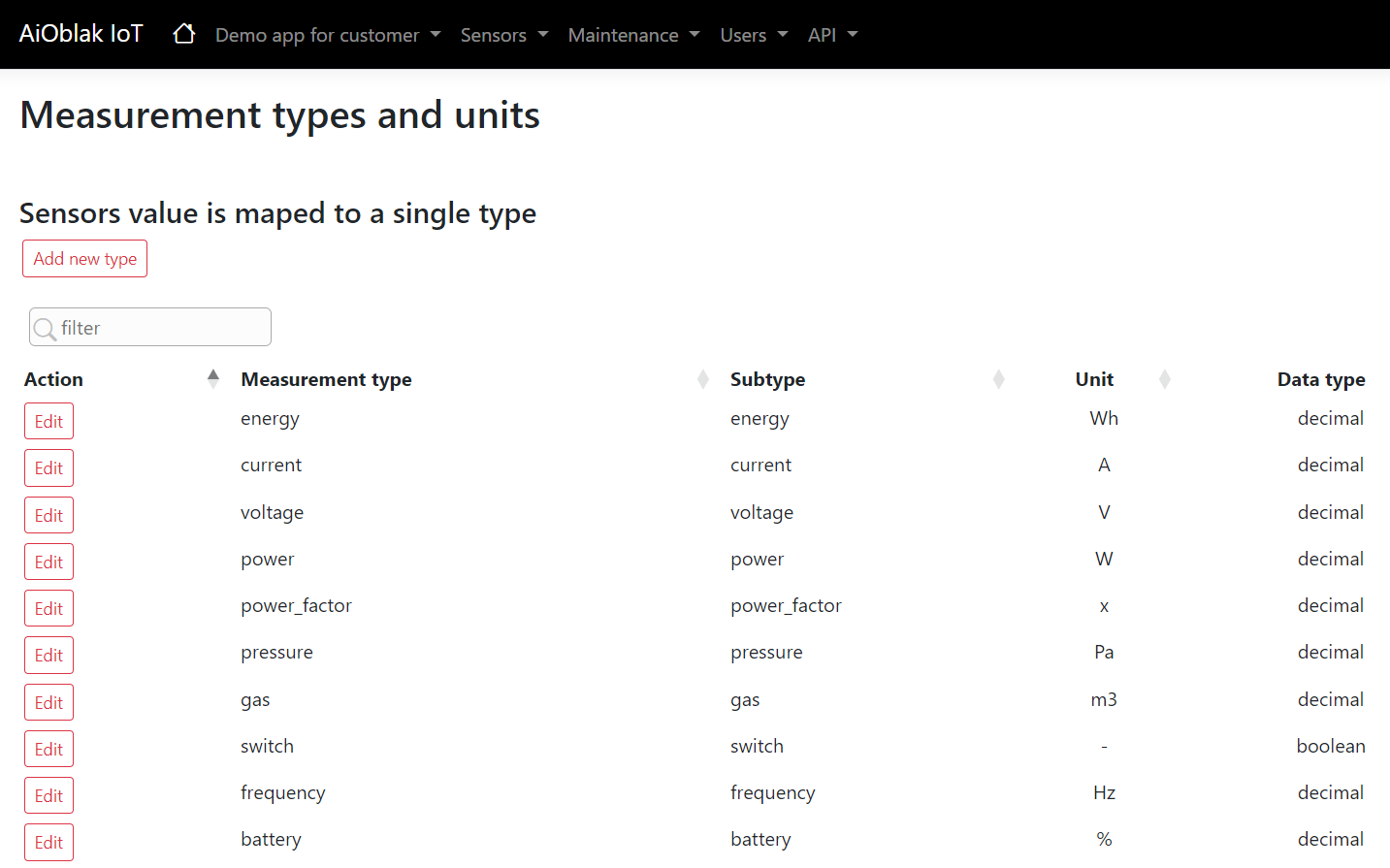
Web 3
Web